Noteship November 2021 Update
Noteship version 1.1 is the first larger feature update and brings you a large calendar view to see your reminders & notes at a glance.
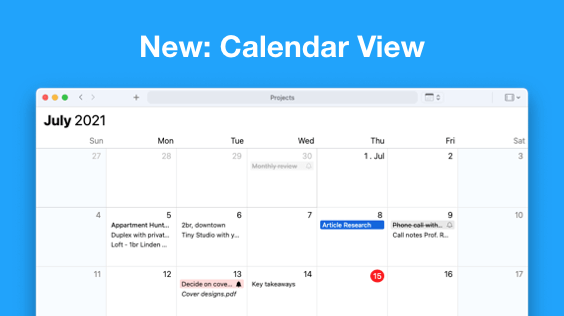
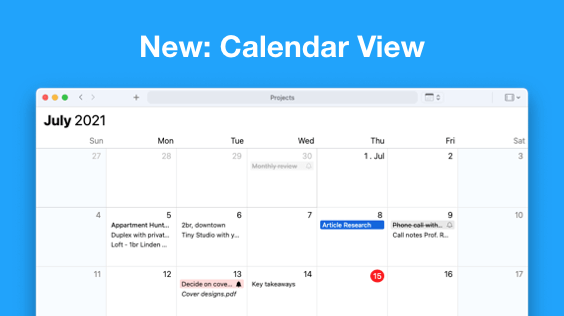
The new calendar view works for folders, search results, and notes with attachments:
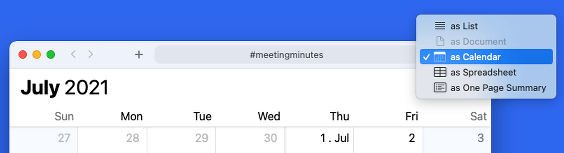 Head over to the Mac App Store to download the update.
Head over to the Mac App Store to download the update.
- Select a folder, a note with attachments, or type text into the location bar to start a search
- Click on the view options button to the right of the location bar
- Choose Calendar from the view options
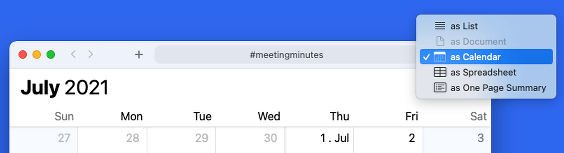 Head over to the Mac App Store to download the update.
Head over to the Mac App Store to download the update.